



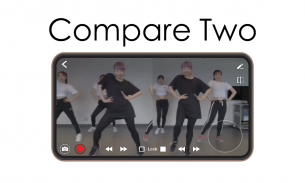



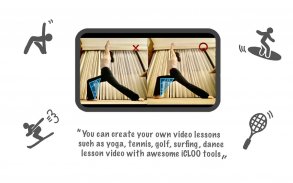

iCLOO! - sports video analysis

iCLOO! - sports video analysis介绍
以新方式欣赏您的视频。运动,舞蹈,可爱的动物-或您自己。我们支持超赞的慢速播放。支持多速和反向播放。通过运行slo-mo选项分析您的体育或舞蹈视频。检查高尔夫挥杆或舞蹈和瑜伽动作的好工具。绘制线条和形状。添加文字,标签或模糊效果。您可以在播放时录制所有内容(所见即所得的录制)。尝试为YouTube创建高尔夫,瑜伽和舞蹈课程视频。创建简短的视频以在TikTok,Instagram或Twitter上与您的朋友分享。玩iCLOO!
功能概要
1.点动控制:独特而强大的视频播放
-即时视频流分析(无需等待导入)
-一起比较两个视频(切换[1]和[1 | 2]图标)
-通过滑动屏幕支持慢动作,快进和快退
-调整视频速度(1倍,1.2倍,...)和逐帧慢速拨号
-播放时放大/缩小视频
2.录制:播放视频时无限制地停止和录制支持
-记录屏幕上显示的所有内容(播放,慢动作,快进,混音等)
-在录制视频时添加声音。
-录制时支持放大/缩小!
3.附加功能
-绘图工具-线,量角器,矩形,圆,箭头,曲线,马赛克等-和文本输入。
-多达3个标签词和书签功能供搜索
-与朋友分享视频
独家视频播放和编辑
1.在您的命令下使用慢速拨盘进行视频播放和分析。通过在播放视频时选择所需的部分而不转换视频文件,可以将其以慢动作,倒退播放,部分重复等方式进行播放。此外,您可以使用转盘逐帧分析和检查视频。
2.用于视频分析的高级框架编辑工具。您可以将角度,直线和形状插入视频的框架中,以帮助您分析视频中的动态运动。您还可以使用文本,表情符号等插入视频未传递的信息。
3.记录和快照功能可将编辑的内容另存为记录。您可以将现有视频中的编辑记录为新视频和快照。您无需特殊工具即可轻松地为自己的运动或舞蹈课程创建视频资料。例如,要分析高尔夫挥杆动作,您可以反复查看多个突出显示特定部位并继续进行修改的视频。
注意
-iCLOO!该应用程序一起提供了高度灵活的播放和录制功能。我们使用一种独特的方法来加载需要大量存储空间的视频剪辑。我们建议您在播放或编辑视频时关闭所有其他应用程序。在提供所有这些良好功能的同时,我们将不断提高性能。
-在低规格设备上可能不需要操作。 (推荐:Galaxy S7或更高,LG G5或更高)
-UHD(4K)可能不希望视频播放。
-如果您将播放有问题的文件发送到brainkeys@naver.com,我们将查看是否可以解决该问题。
----开发人员联系方式:BrainKeys(brainkeys@naver.com)




























